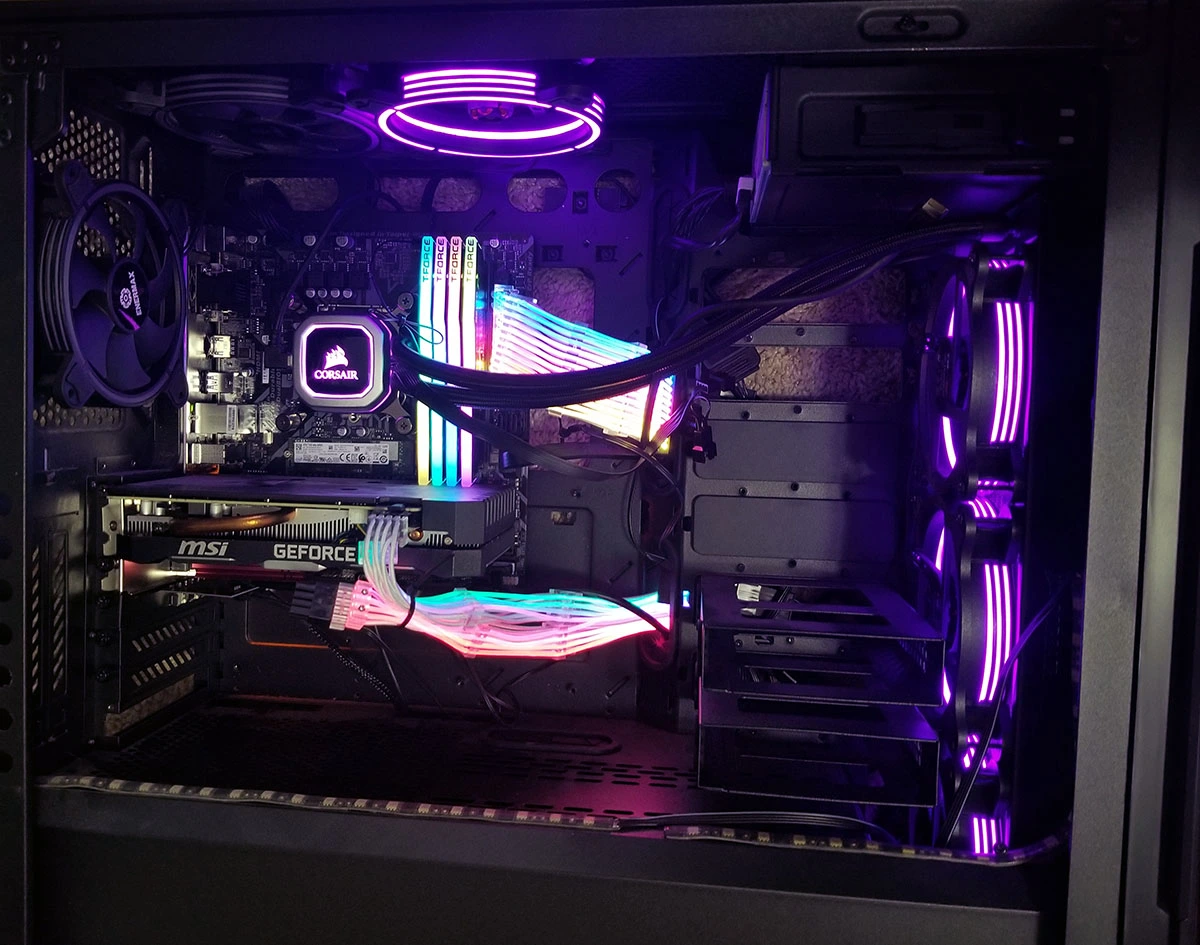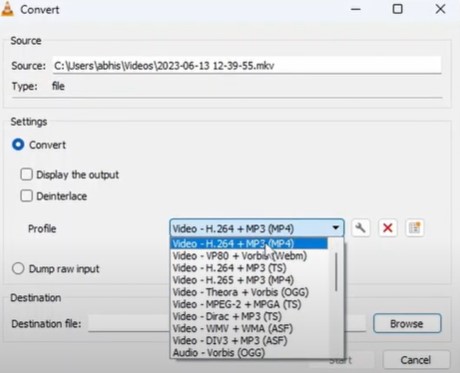Reviving Gaming PC – Motherboard Upgrade
Reviving Gaming PC – Motherboard Upgrade:
In the world of gaming, a computer’s performance is the heartbeat of every thrilling virtual adventure. But what happens when this powerful companion shows signs of distress? Here’s a tale of how we breathed new life into a seemingly defeated gaming rig at PC Guru.
Our customer’s tale of woe began with a series of hiccups – audio hiccups, unresponsive components, and finally, a total system blackout. The symptoms were clear: it was a dire case of motherboard failure. At PC Guru, we embarked on a mission to diagnose and resurrect this digital champion.
Navigating Challenges: Reviving the System with a Micro ATX Motherboard
The original motherboard, a trusty MSI ATX, had seen its last days. Armed with the best interests of our customer at heart, we proposed two alternatives – an ATX and a micro ATX motherboard. We presented the Gigabyte Ultra Durable B365M DS3H micro ATX motherboard, highlighting its 4 RAM slots and a $100 cost reduction. Our customer’s decision was clear – the pragmatic choice was embraced.
With the micro ATX motherboard in place, hopes were high for a seamless revival. However, the technology gods had more tests in store. The operating system revealed its scars, presenting the infamous blue screen of death (BSOD). The cause? Various culprits, from improper shutdowns to BIOS settings awry. Our experts took the reins.
Running the check disk command (CHKDSK) emerged as the first step to mend the hard drive errors. The master boot record (MBR) was restored, and the boot configuration data (BCD) reconstructed. Still, the BSOD persisted, leaving us with no option but to initiate a clean installation.
But before wiping the slate clean, a crucial phase took place. Safeguarding the customer’s valuable data, we meticulously transferred it from the SSD. Next, the BIOS underwent a transformation – UEFI Mode with secure boot, Intel RST SATA mode, and an activated Trusted Platform Module (TPM). The clean installation commenced, the beacon of hope for the gaming rig.
As Windows welcomed us back, our journey was far from over. We orchestrated a meticulous driver update session, upgrading every inch of the operating system as deserved. The pièce de résistance, however, was yet to come – a BIOS upgrade to the coveted F7 version.
Redefining Possibilities: The Resurrection of a Gaming Computer
In the annals of PC Guru’s history, this tale stands as a testament to our commitment – to breathe life into technology, to conquer the BSOD, and to elevate gaming experiences. The revived gaming computer emerged not just as a machine, but as a phoenix reborn, ready to embark on new quests and challenges, with the power of modern technology coursing through its digital veins.